 Image: Multiplier-CKXTT-Digital
Image: Multiplier-CKXTT-DigitalWe make taxes feel less taxing.
Our Refund Estimator1 gives you a snapshot of your estimated refund, so you know where you stand ahead of tax season.
 Image: 7481-TaxLP-hero
Image: 7481-TaxLP-heroThe tax tools to help you rule this tax season.
 Image: 7481-TaxLP-illo1
Image: 7481-TaxLP-illo1Build off your refund
See how you could put your tax refund to work towards boosting your savings, increasing assets, and even paying off debts.
 Image: 7481-TaxLP-illo2
Image: 7481-TaxLP-illo2Checklist, please!
Your ultimate guide to documents you need to prepare for tax season.
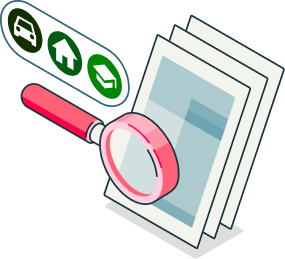 Image: 7481-TaxLP-illo3
Image: 7481-TaxLP-illo3Smart tax insights
Learn how your income and life events might impact your taxes.
 Image: 7481-TaxLP-expert
Image: 7481-TaxLP-expertReady to file? We’ll help you do it right.
- Maximum Refund Guaranteed.2 TurboTax finds every credit and deduction for you.
- Easy! Use your phone to snap a pic and upload your tax forms in seconds.
- TurboTax experts3 to guide you from start to finish.
- Limited time offers. Credit Karma offers members special discounts during tax season.
Editorial Note: Intuit Credit Karma receives compensation from third-party advertisers, but that doesn’t affect our editors’ opinions. Our third-party advertisers don’t review, approve or endorse our editorial content. Information about financial products not offered on Credit Karma is collected independently. Our content is accurate to the best of our knowledge when posted.
Updated October 30, 2025
This date may not reflect recent changes in individual terms.
Tax FAQs: Editors’ answers
Credit Karma and TurboTax work together to simplify your tax filing. Both are part of parent company Intuit, and their partnership can help you file taxes directly in the Credit Karma app. Here are some notable features.
- Prefilled tax documents: You’ll get a head start filing since information from your Credit Karma account can be used to prefill your tax documents.
- Special offers: TurboTax offers multiple levels of service — from free filing for simple returns to full-service support with a tax expert — including options for new filers and people who prefer working with a local expert.
- Early refund access: Get your refund up to five days sooner by having it deposited into a Credit Karma Money™ Spend account, or apply for a TurboTax Refund Advance — a no-cost loan of up to $4,000.
- Track your refund: When you share your data, you’ll be able to follow the progress of both your federal and state refunds right inside Credit Karma using its Refund Tracker.
Most people who e-file and choose direct deposit see their refund within 21 days of the IRS accepting their return, though that timeline can be longer in certain instances.
If you’d like access to your money sooner, TurboTax and Credit Karma offer some options.
- Early refund access: Credit Karma members can receive their tax refund up to five days early by depositing it into a Credit Karma Money™ Spend account — regardless of who prepares the return. But this perk can’t be combined with other options: If you use your federal refund to pay TurboTax fees or take advantage of a TurboTax Refund Advance, you won’t be eligible for early refund access through Credit Karma.
- Refund Advance: Eligible TurboTax e-filers can apply for a short-term, no-cost Refund Advance loan, issued by WebBank. If approved, you can get up to $4,000 deposited into your free Credit Karma Money™ Spend account — often within minutes of IRS acceptance. Refund Advance may not be available for all tax filers everywhere. You’ll want to check out the full terms and conditions before you apply.
Your refund is the difference between what you’ve already paid in taxes and what you actually owe. If you’ve paid more than your total tax bill, you’ll get money back. If you’ve paid less, you’ll owe the IRS when you file.
If you gather your basic financial documents like paystubs or W-2s and 1099s, you can use the Turbotax Tax Calculator to get a personalized refund estimate.
If your estimate shows that you’ll owe a large amount or that you’re getting a big refund, you may want to adjust your W-4 withholding.
Several provisions in the new tax law signed in 2025 could affect the tax return you file for the 2025 tax year. Others changes won’t take effect until 2026 and beyond.
The bill also permanently extended several provisions from the 2017 Tax Cuts and Jobs Act, including lower individual income tax rates, a higher standard deduction and the elimination of personal and dependent exemptions.
Temporary breaks for workers and seniors (2025–2028)
- Tip income deduction: Eligible workers can deduct up to $25,000 in reported tips, though this benefit starts to phase out at a modified adjusted gross income of $150,000 for single filers and $300,000 for married couples filing jointly.
- Overtime pay deduction: Eligible workers can deduct up to $12,500 in overtime pay, or up to $25,000 if married filing jointly. The deduction phases out once modified adjusted gross income exceeds $150,000 for single filers and $300,000 for joint filers.
- Senior deduction: Eligible taxpayers age 65 and older can claim an extra $6,000 deduction, or $12,000 for married couples where both spouses qualify. This benefit phases out when modified adjusted gross income exceeds $75,000 for single filers or $150,000 for joint filers.
Other notable changes for the 2025 tax year include an increase of the Child Tax Credit to $2,200 and an increase to the state and local tax, or SALT, deduction cap from $10,000 to $40,000.
Having everything ready before you file helps you prepare an accurate return, claim deductions or credits and avoid delays. You can use Credit Karma’s tax document checklist to make sure you’ve got what you need.
Here are the main categories and some of the details to keep in mind.
Personal information
- Social Security numbers (or ITINs) for you, your spouse and dependents
- Last year’s tax return for your adjusted gross income (AGI) and PIN if you e-filed
- Bank account and routing numbers for direct deposit or payments
Income forms
- W-2s from all employers
- 1099s for freelance work, investments, unemployment, retirement distributions or Social Security
- Form 1095-A if you purchased marketplace health insurance
Deductions and credits
- Records of childcare expenses, mortgage interest, property taxes and charitable donations
- Medical bills, retirement contributions or, if you’re a student or teacher, tuition receipts if you plan to claim them
Self-employment and side gigs
- Payment records from apps or banks
- Receipts, invoices and mileage logs for business expenses
- Proof of estimated tax payments
1 When you use the Refund Estimator, your refund estimate is based on the information you’ve shared with Credit Karma and/or your tax return data from TurboTax. We will assume: the standard deduction is applied (unless the sum of your itemized deductions is more than your standard deduction); all your income is taxed the same (self-employed income and investment income could be subject to additional tax); if eligible, you received the Earned Income Tax Credit; and if eligible, you received the Child Tax Credit.
2 If you get a larger refund or smaller tax due from another tax preparation method by filing an amended return, we’ll refund the applicable TurboTax federal and/or state purchase price paid. TurboTax Free Edition customers are entitled to payment of $30.
3 Available with select products. See pricing on Intuit TurboTax.

